
Top tips for a successful virtual interview
If your reading this, Howard James Recruitment have probably arranged a virtual interview for you and we want to give you some top tips for a successful virtual interview.
Interviews have always been nerve-wracking experiences, and today’s virtual format throws all kinds of new variables into the mix. You have to start thinking a little bit like a filmmaker. Where should you focus your eyes? Camera angle? Should you use one of those virtual backgrounds? (Sorry folks, this post doesn’t contain any downloadable backgrounds, but it does address whether you should use them in the first place! Hint: It’s a pass.)
Virtual interviews aren’t just uncomfortable for you. They’re also uncomfortable for your interviewer. So here’s my number one tip for making virtual interviews great: Take your attention off yourself, and instead focus on creating a great experience for the interviewer.
Here are 10 ways to make your virtual interview experience great for you and your interviewer.

Tip 1 - Make sure you have a good webcam.

Tip #2 - Wear something that makes you feel confident.

Tip #3 - Get the most out of your framing.

Tip #4 - Reposition your camera to make eye contact with your interviewer.
Tip #5 - Look at the camera, not at yourself.
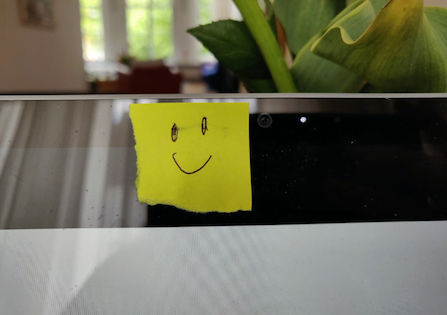
Tip #6 - Don’t underestimate the importance of lighting.
Tip #7 - Pass on the virtual backgrounds.
Tip #8 - Boost your sound quality with a headset.

Tip #9 - Connection is everything, so check on that Wi-Fi signal!
Tip #10 - Smile!!!!

We love to talk recruitment, simply call us and we will help with your recruitment need
Regional Helplines:
North: 0161 641 2550 Midlands: 0121 296 7370
South: 0203 771 5540



